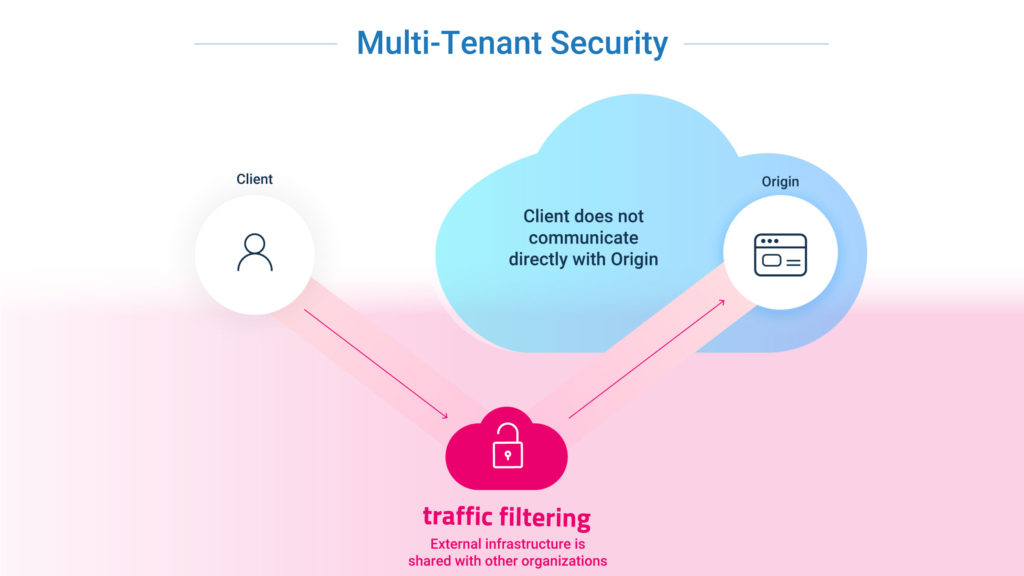As organizations increasingly embrace the cloud, managing security across multiple environments and tenants becomes a crucial challenge. For businesses operating in complex, multi-tenant environments—where different branches, departments, or subsidiaries each have their own cloud resources—ensuring visibility and control over security can be daunting. To address this challenge, Microsoft introduced Multi-Tenant Organization (MTO) capabilities in Microsoft Defender for Cloud (formerly Azure Security Center), which significantly simplifies the security management of multiple Azure tenants.
In this blog, we’ll explore the role of MTO in Microsoft’s Security Center, why it’s a valuable tool for multi-tenant environments, and how it enhances cloud security.
What is Microsoft Multi-Tenant Organization (MTO) in Security Center?
Microsoft’s Multi-Tenant Organization (MTO) in Security Center is a feature that allows businesses to centrally manage security across multiple Azure tenants within a single interface. It provides security administrators with a holistic view of security recommendations, alerts, and compliance statuses across different Azure tenants, making it easier to monitor and secure complex environments.
This feature is particularly useful for Managed Service Providers (MSPs) or large enterprises that may operate across multiple geographic regions or business units, each with separate Azure tenants. With MTO, these organizations can now streamline security operations, ensuring that all tenants adhere to consistent security policies.
Key Benefits of MTO in Microsoft Defender for Cloud
1. Centralized Security Management Across Tenants
One of the primary advantages of MTO is the ability to manage security across multiple tenants from a single pane of glass. Instead of switching between different Azure subscriptions or tenants, security teams can oversee the entire organization’s security landscape from one dashboard. This centralized view dramatically reduces complexity and saves time, making it easier to spot potential security issues and address them before they become critical.
2. Enhanced Visibility into Security Posture
MTO enables a unified view of security posture across all tenants, helping organizations maintain Azure Security Benchmark compliance and other regulatory requirements. It consolidates security recommendations, helping administrators prioritize and mitigate risks quickly and efficiently, regardless of which tenant is involved.
For instance, if one tenant is falling behind on applying security updates, this would be immediately visible in the centralized Security Center dashboard. This increased visibility ensures that no tenant is left vulnerable due to oversight.
3. Consistent Security Policies and Governance
With MTO, security administrators can enforce consistent security policies across all tenants. This is crucial for organizations that require uniform governance and compliance frameworks. Administrators can apply security controls and policies across different tenants, ensuring that every part of the organization meets the same security standards, minimizing configuration drift or policy gaps.
4. Streamlined Threat Detection and Response
By consolidating security alerts and incidents from all tenants into one platform, MTO significantly enhances an organization’s ability to detect and respond to security threats in real-time. Microsoft Defender for Cloud’s advanced threat detection capabilities, powered by AI and machine learning, can now monitor for malicious activity across all tenants, helping security teams respond faster and more effectively.
This centralized view of threats across all tenants is especially beneficial for detecting complex, multi-tenant attacks or lateral movement between tenants.
5. Seamless Integration with Other Microsoft Security Tools
Microsoft Defender for Cloud’s MTO feature seamlessly integrates with other security tools within the Microsoft ecosystem, such as Microsoft Sentinel (for SIEM) and Azure Arc (for managing hybrid environments). This integration ensures that security data from all tenants is not only visible but can also be correlated and analyzed alongside other security events, providing comprehensive security coverage.
Use Cases for MTO in Microsoft Defender for Cloud
1. Managed Service Providers (MSPs):
MSPs often manage security for several customers, each of whom may have different Azure tenants. MTO allows MSPs to oversee security across all their customers in a streamlined, efficient manner, ensuring all tenants meet the necessary security standards while reducing operational overhead.
2. Large Enterprises with Subsidiaries:
For global enterprises with multiple subsidiaries or divisions, MTO simplifies security management across different business units. Each subsidiary can maintain its own Azure tenant, while the central IT or security team can ensure all subsidiaries adhere to uniform security policies.
3. Multi-Region Operations:
Companies operating across different regions often maintain separate Azure tenants to comply with regional data sovereignty regulations. MTO allows them to centrally manage security without compromising on regional autonomy or compliance requirements.
How to Enable MTO in Microsoft Defender for Cloud
Setting up MTO in Microsoft Defender for Cloud is straightforward. Administrators can onboard multiple tenants into the Security Center by configuring the appropriate permissions, such as Azure Lighthouse for cross-tenant management. Once set up, the Security Center dashboard will display security alerts, recommendations, and compliance information across all connected tenants.
Additionally, organizations can customize security policies and recommendations for each tenant or apply uniform policies across all tenants, depending on their needs.
Conclusion
The Multi-Tenant Organization (MTO) feature in Microsoft Defender for Cloud is a powerful tool for organizations managing security across multiple Azure tenants. By centralizing security management, enhancing visibility, and ensuring consistent security policies, MTO helps organizations reduce complexity and strengthen their overall security posture.
For businesses with complex, multi-tenant cloud environments, MTO is a game-changer. It enables security teams to streamline operations, respond to threats faster, and ensure that every tenant is secure—regardless of size or location.
Embrace MTO today and take your cloud security to the next level with Microsoft Defender for Cloud.
Learn more about Microsoft’s security solutions and how to optimize your multi-tenant environment by visiting the official Microsoft documentation or consulting with a certified Microsoft Azure expert.